
I don’t contribute to the open source tools that I use as often as I would like. I don’t work for the kinda company that gives me that kinda free time. I do on occasion fix some documentation or add a small feature or bug fix.
If you want to see your “contributions” you can just click on your profile in GitHub. Scroll down until you see this chart.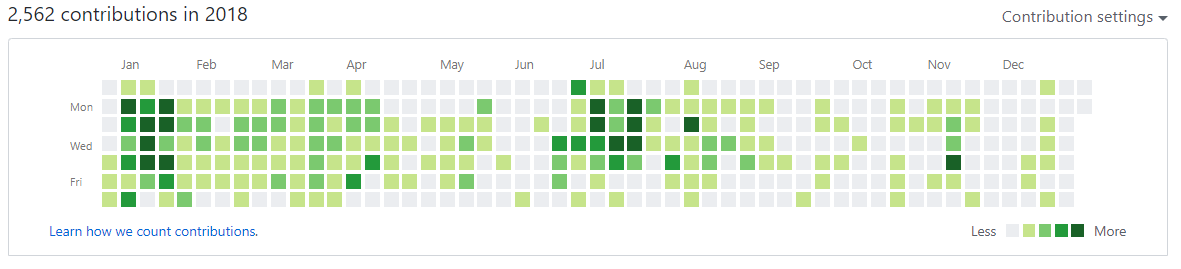
This will show every commit, issue etc. Which is cool but doesn’t show that feature I added to Packer or Terraform. To do that we will need to click Pull Request on the top GitHub nav bar.
The query you need to enter is: is:merged is:pr author:@me is:public -user:@me
This will show you all merged pull requests in public repositories that you authored. The -user:@me says do not include repositories owned by the user running this query. This helps remove any clutter from forked repositories if you have any but will also remove any of your own open source repositories.